Video Conferencing Elevated
GROUP, our video conferencing solution for groups of 14–20 people, delivers high quality HD video and crystal clear audio, allowing any meeting place to be a video collaboration space. With advanced features like acoustic echo cancelation, noise reduction technology, and intuitive controls, now it’s easier than ever to include anyone in the conversation.
Video Collaboration Made Simple.
USB plug-and-play connectivity makes GROUP easy to use. Simply connect a laptop to conduct life-like meetings within your own familiar computing environment for use with any video conferencing software application — including the ones you already use. Plus, you can use the state-of-the-art speakerphone with a Bluetooth wireless technology enabled mobile device for great-sounding audio calls.
Your Meeting Space. Your Way:
GROUP offers the flexibility to customize conference room set-up with multiple camera mounting options. Use the camera on the table or mount it on the wall with included hardware. The bottom of the camera is designed with a standard tripod thread for added versatility. Conference participants can also clearly converse within a 6 m/20’ diameter around the base, or extend the range to 8.5 m/28’ with optional expansion mics.
Logitech GROUP
VIDEO
- HD 1080p Video Quality at 30 Frames-Per-Second: Brings life-like full HD video to conference calls, enabling expressions, non-verbal cues and movements to be seen clearly.
- H.264 With Scalable Video Coding (SVC) And UVC 1.5: Preserves PC processing and battery power by putting video processing within the camera adjusting dynamically to the available bitstream. The result is a smoother video stream in applications like Skype® for Business and in Windows® 8 and Windows 10.
- 90° Field Of View With Mechanical 260° Pan And 130° Tilt: The generously wide field of view and silky smooth pan and tilt controls enhance collaboration by making it easy to see everyone in the room.
- 10x Lossless HD Zoom: Zero in on close-ups of objects and whiteboard content with outstanding detail and clarity.
- Autofocus: High-precision lens automatically focuses on people and objects to deliver razor-sharp resolution wherever the lens is pointed.
- Razor-Sharp Optics: Enhance face-to-face collaboration. Advanced Logitech lens technology delivers remarkable video quality with superb resolution, speed, fluidity, color balance, and detail.
- Far-End Camera Control: Operate camera pan, tilt and zoom functions1 of another Logitech® ConferenceCam or Webcam C930e in the other location.
- 5 Camera Presets: Multiple camera presets make it easy to frame and focus the lens on frequently used views — such as the conference table, whiteboard, and close-ups — and quickly return to each view at the touch of a button.
- Plug-And-Play Camera Setup: Simply connect camera to powered hub with 4.9 m/16’ cable provided to get up and running in a snap.
AUDIO
- Full-Duplex Speakerphone: Hear and be heard with life-like sound that’s crisp, clear, and highly intelligible. Plus the cast metal base console is loaded with advanced audio features and intuitive controls.
- Spacious Audio: Conference participants can converse within a 6 m/20’ diameter around the speakerphone and be heard so clearly by remote participants that it seems like conversations are happening in the same room.
- Optional Expansion Mics: Expand the conversation area from 6 m/20’ to 8.5 m/28’ so that even those away from the speakerphone can be clearly heard. Microphones, sold in pairs, are automatically recognized and configured by simply plugging them into the GROUP speakerphone.
- Beamforming Technology With Four Omni-Directional Mics: Conversations sound realistic and natural by minimizing sound reflections (reverb) and distracting audio artifacts.
- Acoustic Echo Cancelation: Advanced acoustic engineering reduces echo, making calls sound more natural.
- Noise Reduction Technology: Ambient noises and other distracting tones are suppressed to support comfortable, natural-sounding conversation on both ends of the call.
- HD Audio: High bandwidth audio reproduces vocal tones with exceptional quality, enabling people on both sides of the call to enjoy a life-like communication experience.
- Visual Call Status Indicator: Onboard LEDs flash to provide visual alerts when on a call, when there’s an incoming call and when an incoming call is muted.
- LCD Displays Caller ID And Other Info: View call-related info2 (Caller ID, call duration, etc.) and speakerphone/camera function indicators (volume control, etc.) on LCD display screen.
- Plug-And-Play Speakerphone Setup: Simply plug the speakerphone into the powered hub with the supplied 4.9 m/16’ cable to get up and running in no time.
CONNECTIVITY AND USAGE
- Tight Integration With Top Cloud Communication Apps Logitech partners with the top communication developers5 to ensure the most integrated and seamless experience when using GROUP.
- Compatible With Mac® And PC Simply connect a PC or Mac® to conduct meetings within the user’s own familiar computing environment.
- Works With Most UC And Video Conferencing Applications Users are free to use the desktop video conferencing application of their choice.
- Bluetooth Wireless Technology And Near Field Communication (NFC) Technology3 Connect the speakerphone to a Bluetooth wireless technology enabled device for great-sounding audio calls, or pair NFC-enabled mobile devices by simply bringing them close together.
- Professional-Grade Certifications Leading business certifications (Certified for Skype for Business, Cisco Jabber® and WebEx® compatible) and enhanced integration with Logitech Collaboration Program (LCP) members5 ensure an integrated experience with most business-grade video conferencing platforms.
- Optional Group Extended Cables The optional GROUP 10m Extended Cable can be routed through a conduit to double the distance from 5 to 10 meters (32.8’) between the Logitech GROUP hub and the camera or speakerphone. For longer runs involving plenum-spaces, use the GROUP 15m Extended Cable to triple the distance from 5 to 15 meters (49.2’).
- Multiple Camera Mounting Options And Device Setup Configurations Set up the conference room the way you want with up to a 9.8 m/32’ range between camera and speaker. Use the camera on the table or mount it on the wall with included hardware. The bottom of the camera is designed with a standard tripod thread for added versatility
- Dockable Remote Control Operate camera pan, tilt and zoom, volume up/ down and answer/hang-up7 functions on the base speakerphone console or with remote control that docks in console when not in use.
- PTZ App Control local camera pan, tilt and zoom functions from PC or Mac with simple-to-use software app.


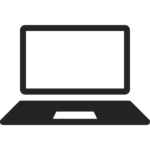
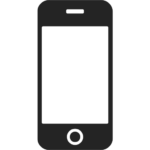







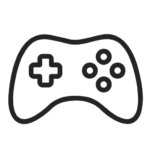
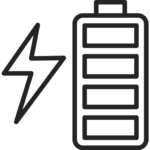
















































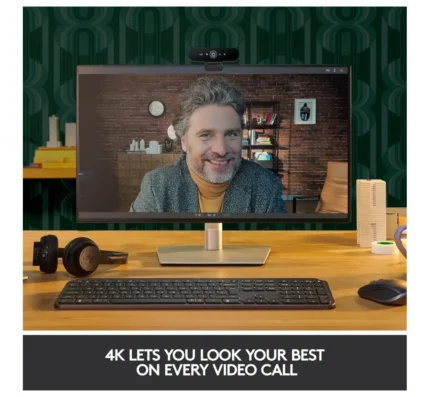





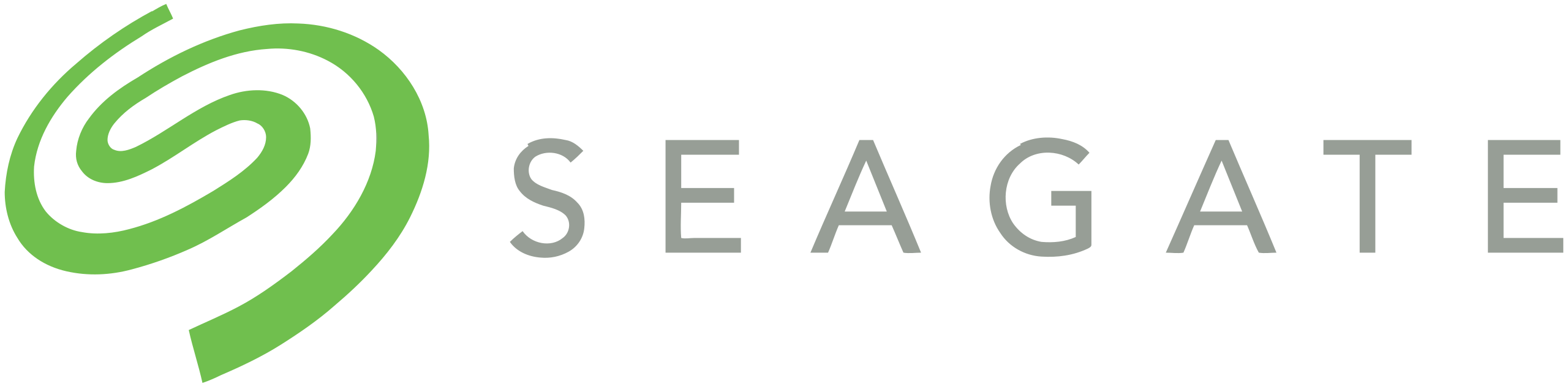
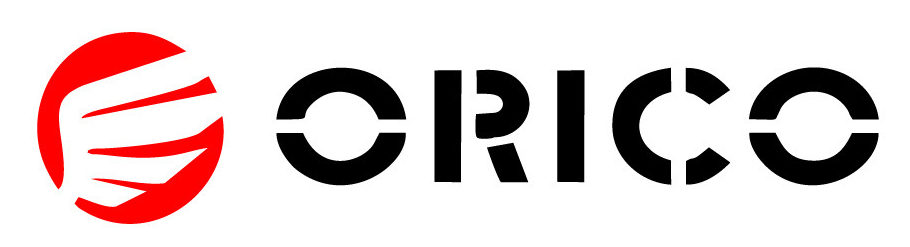








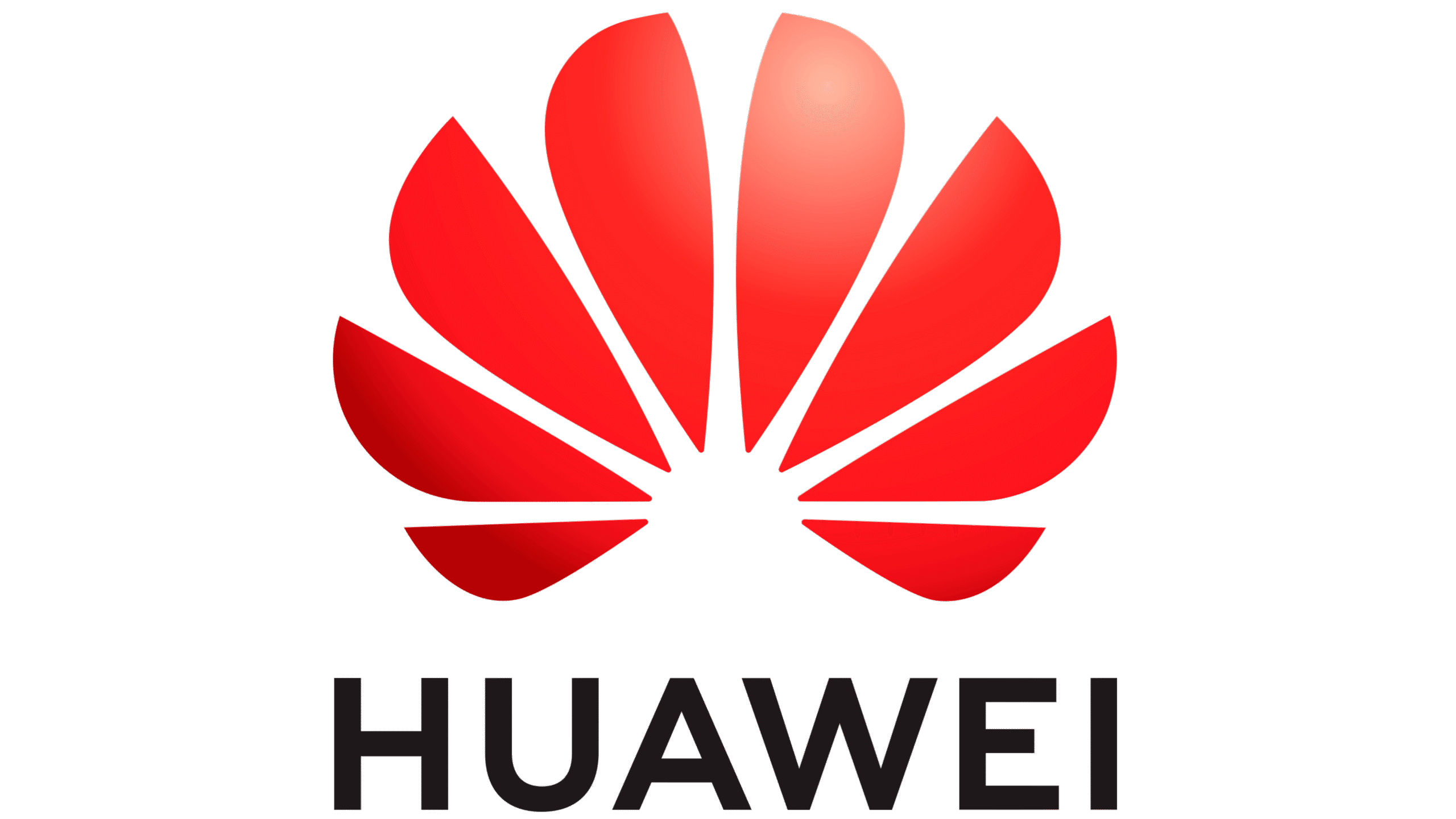





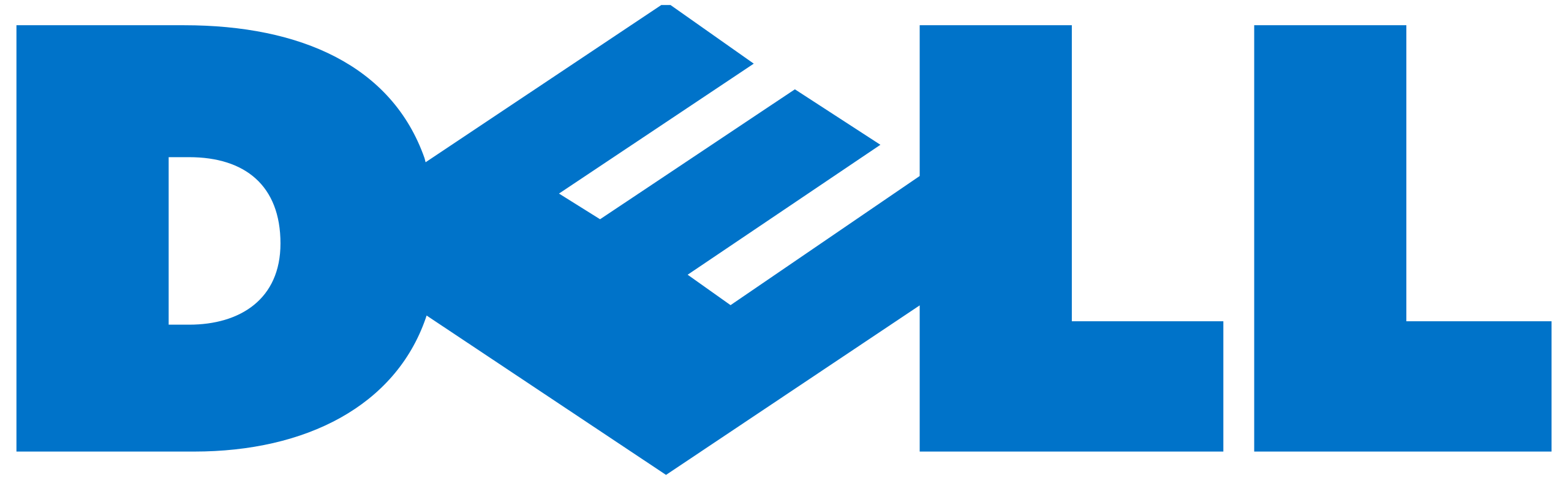


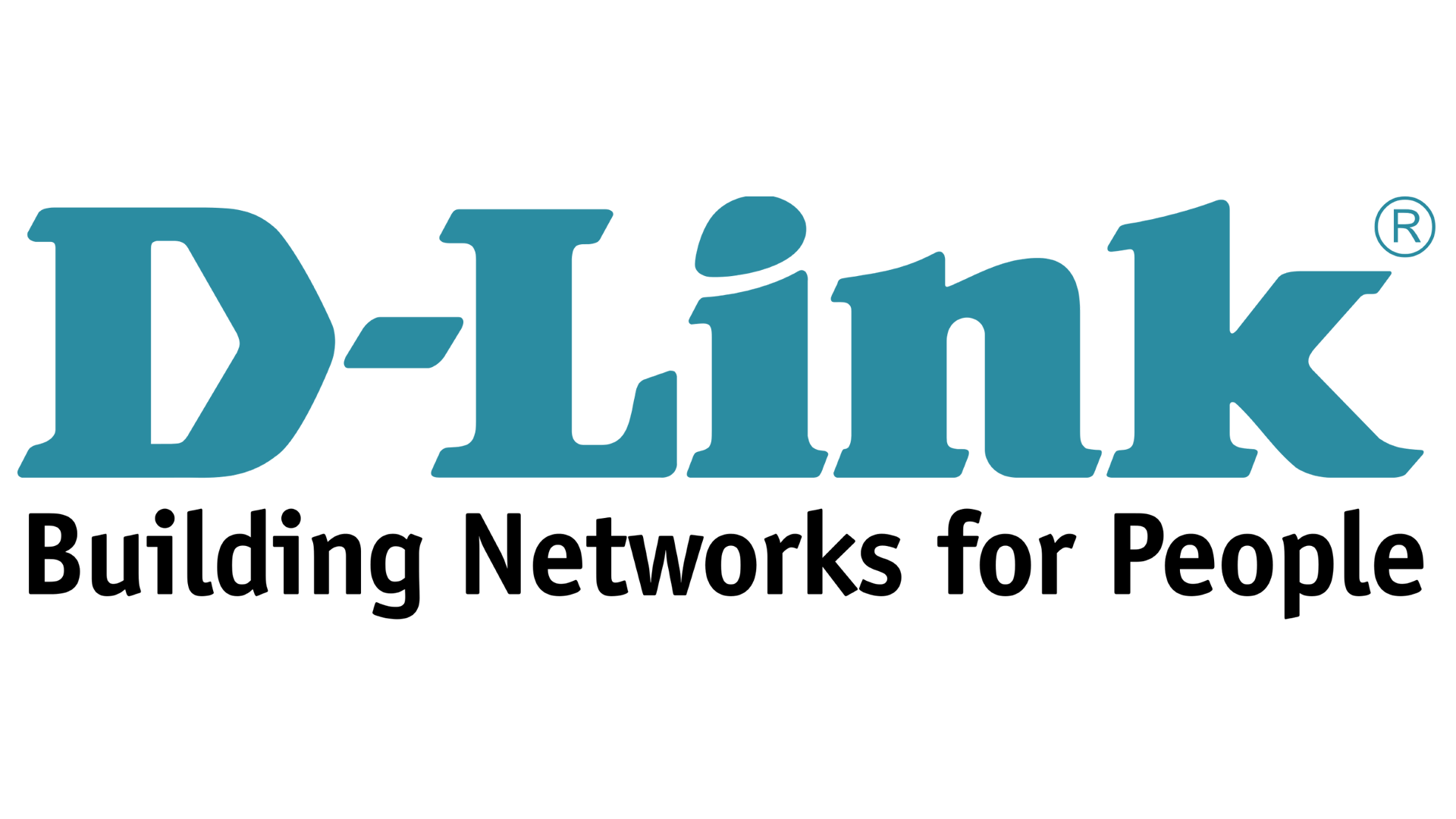
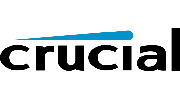
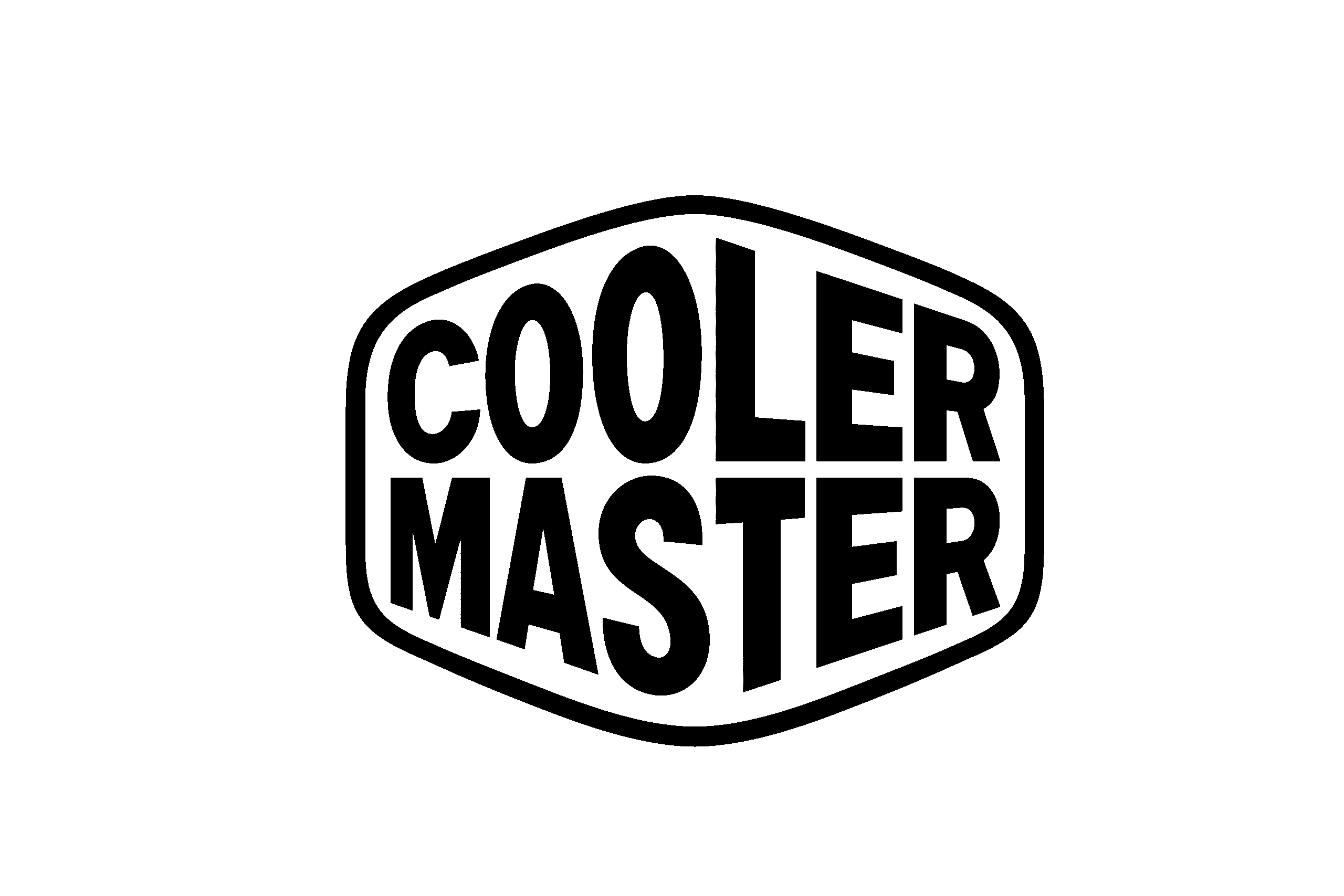
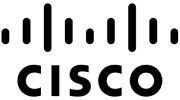







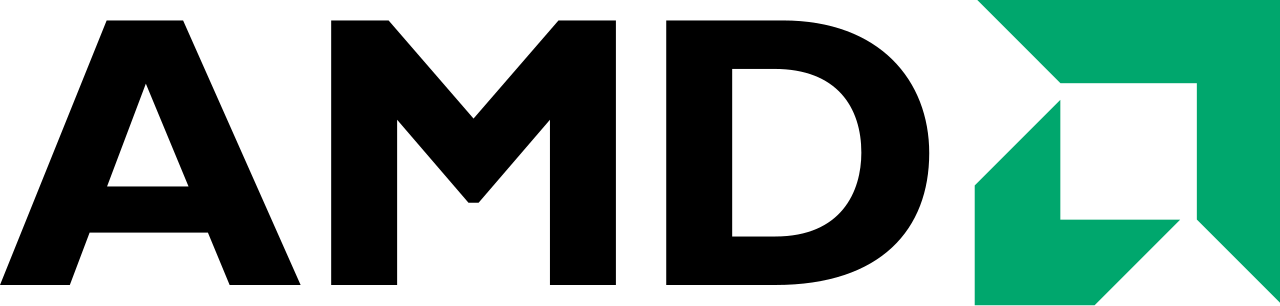



Reviews
There are no reviews yet.